Smartphone Cinematography 101
Learn the essential techniques and craft of visual storytelling and how to turn your smartphone into a professional-quality video camera.
Watch Promo Enroll in Course
PLEASE NOTE: THIS COURSE HAS BEEN SUNSET. But we have a new updated version available here.
If you previously purchased this course it will stay live in your dashboard, but it will no long be publicly available. Thank you.
Learn how to shoot high-quality, cinematic video with your smartphone and start creating amazing videos & films today.
- Indie Films / Short Films
- YouTube Videos
- Mobile Journalism
- Travel Films
- Documentaries
- Music Videos
- Corporate Videos
- Real Estate Videos
- Social Media
- Promo & Marketing
And a lot more. Whatever you want to make.
Student Feedback:
- "Your training has greatly improved my quality of filming! And greatly shortened my learning curve!" -Michel H.
- "Highly recommend this course!" -Monty D.
- "Just bought the course and already loving it!" -Michael G.
- "Just finished the course and let me tell you this is the best investment I've made so far.." -Jose M.
In this course you'll first learn the fundamentals of cinematography and visual storytelling that applies to using ANY and all kinds of cameras. Then we explore the technical aspects that make shooting smartphone video different than shooting with traditional cameras. And finally we tie it all together with apps, filmmaking gear and accessories that will help best tell your story.
Included in this course:
- Over 80 video lectures / 7+ hours of video education
- Recap quizzes / PDF downloads / Professional video examples
- Additional resources and links
Covers these topics and more:
- Composition & Framing
- The Rule of Thirds
- Stage Direction (The 180° Rule)
- 3-Point Lighting
- Types of Camera Movement (with real-world examples)
- Aperture, ISO and Shutter (for traditional cameras & smartphones)
- White Balance & Focus
- Smartphone lenses (built-in and third-party)
- Video Camera Apps (our favorites)
- Cinematic Mode (shoot with blurry backgrounds on an iPhone)
- Third-Party Filmmaking Gear & Accessories (tripod mounts, gimbals, dollies, lighting, ND filters and a lot more)
- Recording Apple ProRes Log to SSD drives with the iPhone 15/16/17 Pro/Max
And please note this course is updated for FREE whenever there are new app & tech advancements that are necessary to include! Yes, that means we have included various info regarding the latest iPhone models.
The best thing is once you learn the basic principles of cinematography (composition, framing & lighting) those skills will stay with you forever and can be used regardless of the kind of camera (including smartphones) you shoot with in the future.
Who is this course for?
- Anyone wanting to learn the fundamentals of cinematography and smartphone video production (and mobile filmmaking).
- The lessons in this course can apply to any and all kinds of productions, but note that many of the examples presented are from narrative film & TV style projects
- Also, this course is NOT your normal "lecture" style course where an instructor just talks and talks and talks to the camera but rarely shows anything. This course is all about hands-on demonstrations along with "How To" instruction throughout. And students can ask questions at any time via comments on the lessons.
Suggested Requirements:
- A smartphone and a video camera app. Any device, old or new is fine.
- Please note: We use an iPhone and primarily the FiLMiC Pro V6 app, but it does NOT matter what phone or app you use. This course is about cinematography and smartphone video production, not specific products (and remember - apps and phones always change anyway).
- This is a beginner's course, so no filmmaking experience is required. And...
- This is especially true for the cinematography lessons. However, some of the technical aspects we cover including the camera app functions might feel somewhat advanced for students brand new to mobile filmmaking (but they will learn along the way!). So the course can also be beneficial to intermediate level filmmakers who are wanting to learn more about smartphone video and mobile filmmaking.
Did you know you can also view this course on the Teachable iOS app, too? Yep. Download it here.
Don't wait to create! Start today and unlock the potential of the amazing camera you carry in your pocket.
This course is also available on SkillShare for those that already have a membership there. Don't have a SkillShare membership? Go here to join and get one month free.
And we also offer this course on the online training site Udemy, so if you already have an account with them you can simply login and purchase it there, too. However, any discounts from this site do not apply at Udemy.
Your Instructor
The iPhoneographers is a YouTube channel and website that empowers mobile filmmakers. We make tutorials, gear reviews, how-to videos, short films and more. Founded by filmmaker Blake Calhoun and telling stories with an iPhone since 2012.
Course Curriculum
-
Start3.1 • Composition & Framing Overview (7:20)
-
Start3.2 • Composition: The Rule of Thirds (7:37)
-
Start3.3 • Composition: Static & Centered (4:26)
-
Start3.4 • Composition: Dynamic (1:54)
-
Start3.5 • Framing: High Angle (3:09)
-
Start3.6 • Framing: Low Angle (3:18)
-
Start3.7 • Framing: Side Angle (2:57)
-
Start3.8 • Framing: Dutch Angle (2:38)
-
Start3.9 • Framing: Over The Shoulder (OTS) (1:55)
-
Start3.10 • Framing: Lenses & Shot Size (8:05)
-
Preview3.11 • Vertical Video (4:18)
-
Start3.12 • Stage Direction (6:24)
-
StartPRO TIPS: Composition & Framing (1:57)
-
StartSection 3 - Recap Quiz
-
StartSection 3 - Additional Resources